Yes, this time I will share tips tricks to change the layout of Facebook. Namely with Yontoo applications. As is known, the default view tends minimalist Facebook, background color variations of blue plus white. But do not worry, for those who want to display its FB-crowded and more generally colored like Friendster layouts, now has a solution.
1. Log in to check your Facebook.
2. Install aplikasi Yontoo.
3.In the meantime there are two choices of new browsers, namely Internet Explorer and Mozilla Firefox. Select one of your regular use.
4. Appear term & service, klik "Accept & continue"
5. click "Start Install"
6. click "Install now"
7. If the installation is complete, restart Firefox. Then click Continue, and then "Go To PageRage Facebook Apps".
8. Quite a lot of layout options based on themes such as Fine Art, Cute / Love, Retro, etc.. Specify your choice, then click "Select".
9. Done. After that, go to your FB profile. Jreeeeng ... pretty much finished. Like my new look this facebook.




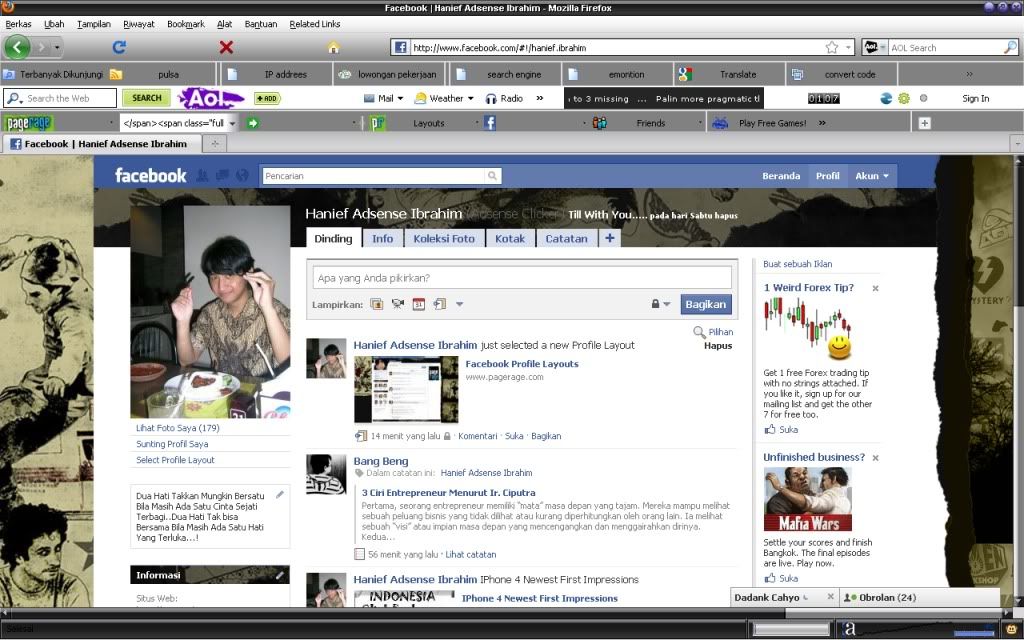


2 komentar:
Nice posting. Usefull tutorial for facebookers.
Salam ukhuwah
Thanks friends.....visit again
Post a Comment